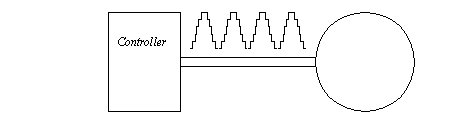
To control the speed of an AC motor using a Variable Frequency Drive.
AC induction motors are designed with motor winding on the stator (outside) of the motor. The AC current in the stator coils sets up an alternating magnetic field. This field induces currents in the conductors (squirrel cage) in the rotor. This current creates a magnetic field that opposes the field from the stator. As a result a torque is created. In actuality the rotor must rotate somewhat slower than the field changes in the stator, this difference is called slip. For example a 3 phase motor (with two poles) that has a 60Hz power applied will with absolutely no rotational resistance rotate at 60 times per second. But in use it might rotate at 58 or 59Hz. As the number of poles in the motor rises, the speed of rotation decreases. For example a motor with four poles would rotate at half the speed of a two pole motor. The speed of the motor can be controlled by changing the frequency of the AC power supplied to the motor.The motor that we will use in the lab is a 3 phase AC motor made by Marathon Electric. It is a Black Max model number 8VF56H17T2001. The motor drives are Allen Bradley model 161 motor drives.
An induction motor has the windings on the stator. The rotor is normally a squirrel cage design. The squirrel cage is a cast aluminum core that when exposed to a changing magnetic field will set up an opposing field. When an AC voltage is applied to the stator coils an AC magnetic field is created, the squirrel cage sets up an opposing magnetic field and the resulting torque causes the motor to turn.
The motor will turn at a frequency close to that of the applied voltage, but there is always some slip. It is possible to control the speed of the motor by controlling the frequency of the AC voltage. Synchronous motor drives control the speed of the motors by synthesizing a variable frequency AC waveform, as shown in Figure 28.1 AC Motor Speed Control.
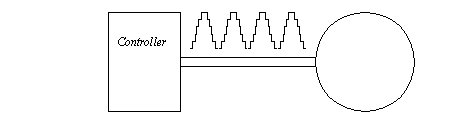
Figure 28.1 AC Motor Speed Control
These drives should be used for applications that only require a single rotational direction. The torque speed curve for a typical induction motor is shown in Figure 28.2 Torque Speed Curve for an Induction Motor. When the motor is used with a fixed frequency AC source the synchronous speed of the motor will be the frequency of AC voltage divided by the number of poles in the motor. The motor actually has the maximum torque below the synchronous speed. For example a motor 2 pole motor might have a synchronous speed of (2*60*60/2) 3600 RPM, but be rated for 3520 RPM. When a feedback controller is used the issue of slip becomes insignificant.
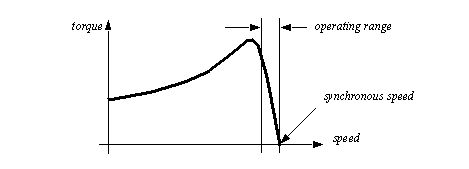
Figure 28.2 Torque Speed Curve for an Induction Motor
The equipment used in this laboratory is designed for industrial use and requires some knowledge of basic electrical concepts. These motors use 3-phase power. Most of the electrical sources you use are single (1) phase Alternating Current (AC). In these systems the power is delivered with three wires, the hot (black), the neutral (white), and the ground (ALWAYS GREEN). Important: The ground is used for safety, it should always be connected first to all major metal pieces in a system. The neutral should normally be a 0V (like a DC common). The hot will be switched on/off and provide a 120Vac 60Hz sine wave voltage to the system. The hot also has a fuse attached for safety. In this arrangement power flows from the hot to the neural, and should not flow through the ground unless there has been a short or some other fault.
Three phase electrical systems deliver power with 3-three lines. Each of the lines (L1, L2, and L3) contains a 60Hz sinusoidal voltage that has a 0, 120, or 240 degree phase shift. A useful mathematical property of these is that the sum of all three voltages is 0V. When 3-phase power is used with balanced loads there is no need for a neutral, although one is often provided for unbalanced loads. Grounds are also required for these systems.
When connecting grounds it is important to do so in a ’tree’ configuration. The grounds in the electrical system are connected to a deep conductor buried beneath the building. These are then run up to each outlet and machine from central points. A problem called a ground loop can occur when connections are made that cross the branches of the tree such that a circle of ground wire is made. Any magnetic fields cutting across these loops induce currents/voltages. These are often the source of random failures, electrical shocks, etc.
1. Visit the Marathon Electric and Allen Bradley web sites and review the manuals for the motor and controllers. Don’t print these, but make a note of the web address so that you can find the manuals easily during the lab.
2. Read the VFD manual and make notes about the important parameters. Typical parameters/readings that must be set/viewed are listed below.
Speed reference (input/memory)
Speed input reference type (voltage/current)
Acceleration/Deceleration times
PID/Feedback control inputs and settings
3. Develop a wiring plan for the drive that considers
The ’Stop’ input (Normally one input)
Speed signal inputs: look for a potentiometer
Computer with WinAVR programming software and Megaload
1. Follow the tutorial on the course web page and make notes and observations in your laboratory notebook.
2. Connect the 3 phase motor to a tachometer for a velocity feedback. Before connecting the tachometer to the ATMega32 and check the polarity and maximum voltage when the motor is running at the maximum speed. Do not use the tachometer if the voltage exceeds 5V. Connect the tachometer to the ATMega32 board and use a capacitor to reduce noise from the tachometer.
3. Use the ATMega32 to collect motor speed data for a step input to the VFD. The step input can be obtained by putting the VFD in program mode, setting the potentiometer to e new position and then putting the motor back in run mode. The display should be set to display the motor speed. Repeat the process for different setpoints, and plot the curves on the same graph.
4. Using the manual, determine how to change the PID parameters. Don’t forget to connect the tachometer to the motor drive for velocity feedback. Run a number of tests to see what it does. Record the data and graph it in your lab book.