34.2 SAFETY
������������a fail-safe design - Programs should be designed so that they check for problems, and shut down in safe ways. Most PLC's also have imminent power failure sensors, use these whenever danger is present to shut down the system safely.
proper programming techniques and modular programming will help detect possible problems on paper instead of in operation.
34.2.1 Troubleshooting
������������A reasonable troubleshooting guide (note - not debugging),
1. Look at the process and see if it is in a normal state. i.e. no jammed actuators, broken parts, etc. If there are visible problems, fix them and restart the process.
2. Look at the PLC to see which error lights are on. Each PLC vendor will provide documents that indicate which problems correspond to the error lights. Common error lights are given below. If any off the warning lights are on, look for electrical supply problems to the PLC.
3. Check indicator lights on I/O cards, see if they match the system. i.e., look at sensors that are on/off, and actuators on/off, check to see that the lights on the PLC I/O cards agree. If any of the light disagree with the physical reality, then interface electronics/mechanics need inspection.
4. Consult the manuals, or use software if available. If no obvious problems exist the problem is not simple, and requires a technically skilled approach.
34.2.2 Forcing Outputs
������������But if you really have to, remember that the machine can be unsafe while doing this.
While a program is running in a PLC, you can specifically force inputs or outputs to turn on/off. This is best use for,
- testing outputs - if you are doing this you will be checking wiring and the output card. This can be done directly.
- force inputs to determine how the program will respond - if you are doing this you don't understand your program, and you should sit down and figure it out.
Possible bad outcome of forcing outputs,
34.2.3 PLC Environment
������������Care must be taken to avoid certain environmental factors.
- Dirt - Dust and grime can enter the PLC through air ventilation ducts. As dirt clogs internal circuitry, and external circuitry, it can effect operation. A storage cabinet such as Nema 4 or 12 can help protect the PLC.
- Humidity - Humidity is not a problem with many modern materials. But, if the humidity condenses, the water can cause corrosion, conduct current, etc. Condensation should be avoided at all costs.
- Temperature - The semiconductor chips in the PLC have operating ranges where they are operational. As the temperature is moved out of this range, they will not operate properly, and the PLC will shut down. Ambient heat generated in the PLC will help keep the PLC operational at lower temperatures (generally to 0°C). The upper range for the devices is about 60°C, which is generally sufficient for sealed cabinets, but warm temperatures, or other heat sources (e.g. direct irradiation from the sun) can raise the temperature above acceptable limits. In extreme conditions heating, or cooling units may be required. (This includes "cold-starts" for PLCs before their semiconductors heat up).
- Shock and Vibration - The nature of most industrial equipment is to apply energy to change workpieces. As this energy is applied, shocks and vibrations are often produced. Both will travel through solid materials with ease. While PLCs are designed to withstand a great deal of shock and vibration, special elastomer/spring or other mounting equipment may be required. Also note that careful consideration of vibration is also required when wiring.
- Power - Power will fluctuate in the factory as large equipment is turned on and off. To avoid this, various options are available. Use an isolation transformer. A UPS (Uninterruptable Power Supply) is also becoming an inexpensive option, and are widely available for personal computers.
34.2.3.1 - Enclosures
������������NEMA has provided a set of ratings for cabinets housing voltages less than 1000V AC. The basic classifications are outlined below,
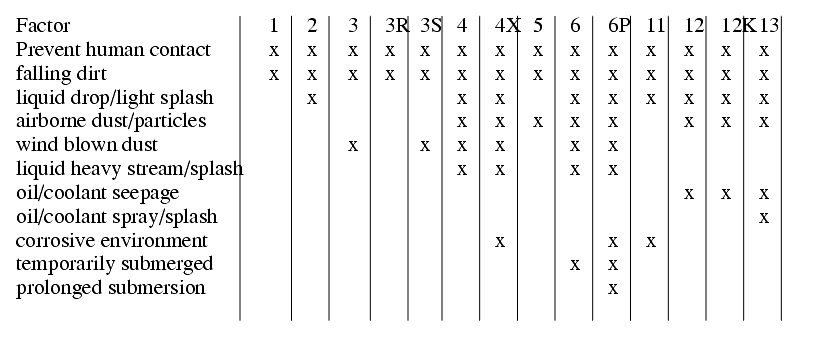
Most factory floor applications are well suited to type 12 enclosures.