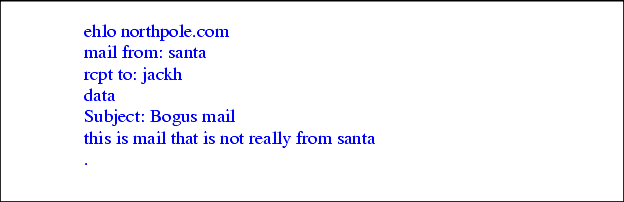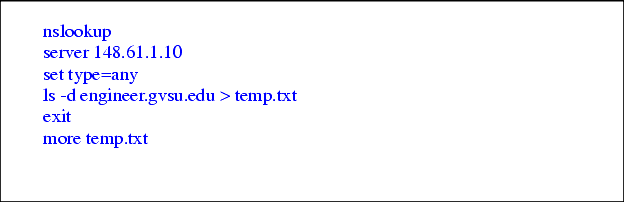5.8 LABORATORY - NETWORKING
������������
Purpose: To expose you to the architecture and components of a modern computer network.
Objectives: To be able to set up a switch and computers to communicate over an Intranet network.
Background:
Computers can be connected via a network. At a minimum this requires a network card in at least two computers and a connecting cable between them. These computers can then pass packets of information back and forth for basic communication. This type of connection is commonly used by people playing games such as Quake at home. A more mature network, like that found in a factory, must be more sophistocated.
The most fundamental concept in a network is the data packets and the protocol for exchanging them. The current Internet protocol is called IPV4 (this will be replaced by IPV6 in the near future). In this protocol each client on a network has a 4 byte (0-255) address, normally shown in the form `aaa.bbb.ccc.ddd'. In our case the university is a `class B', so it owns all addresses that start with `148.61.ccc.ddd'. Most engineering students use a `class C' network with the addresses `148.61.104.ddd'. In theory there are up to 256 clients on the engineering network. In practice some of these addresses are used for network housekeeping. For example the following addresses are used,
148.61.104.1 - this is the router/switch to other networks
148.61.104.254 - this is the gateway to other networks
If a network address is not used, it can be used by a normal network device, such as a computer or printer. There are two ways to assign these statically or dynamically. In a static connection the address can only be used by one machine. In a dynamic connection the addresses are assigned and release semi-randomly to network clients as the connect and disconnect from the network. Static IP addresses are primarily designed for computers that are always on, and are acting as servers on the network. Dynamic IP addresses are primarily used for computers that are only clients on the network. Some examples of static IP addresses on the network are:
148.61.104.215 - claymore.engineer.gvsu.edu
148.61.104.226 - excalibur.engineer.gvsu.edu
148.61.104.??? - falcon.engineer.gvsu.edu
Most computers on the network are named, such as `gvsu.edu'. When a user enters this name into the computer, it must be converted to a network number. This is done by a `domain name server' (DNS). There are two DNS servers at GVSU (148.61.1.10 and 148.61.1.15). These servers keep all of the names for computers at GVSU, and also provide links to computers at other sites so that their names and numbers can also be searched.
Although the engineering student network is `148.61.104.ddd', it is actually a collection of smaller networks (sub-nets). The smaller networks are connected together with network devices called switches/hubs/routers. These are basically small computers with multiple network connections (often 24). Each computer is connected to the hub. The hub then looks at each network packet coming from a computer. If it is going to another computer connected to the same hub, it will be sent there directly. Otherwise it is sent `up-stream' to a router that will send it to another sub-net if it is available, or up upstream again. In our lab we will use a Linksys 10/100 Managed 24-Port GigaSwitch (EG24M).
The Switch in the lab is used to connect computers together, and connect to a network gateway. ....
The server for the lab is.....
Dell Poweredge 1300 Server
Intel Pro/100 network card (internet side)
3Com 590 network card (infranet side)
Adaptec SCSI card 2940U2W (2 cards) for SCSI hard disks
Uninterruptable Power Supply - APC Smart-UPS 120V OL103
5.8.1 Prelab
������������
1. Find and read the user manual for the Linksys 10/100 Managed 24-Port GigaSwitch (EG24M). http://www.linksys.com
2. At a windows computer look at the settings for the network. On windows 9x this is done with 'winipcfg', on windows nt use the network settings. Look at the options available, copy out the settings to hand in. After that use the following instructions, and describe what each is doing.
nslookup claymore.engineer.gvsu.edu
ping claymore.engineer.gvsu.edu
tracert claymore.engineer.gvsu.edu
3. Open a Dos window and type `telnet river.it.gvsu.edu 25'. this will connect you to the main student computer. But instead of the normal main door, you are talking to a program that delivers mail. Type the following to send an email message.
4. Go to the web site 'www.arin.net' and look up some machine names there under the 'whois' link. Determine who owns the student network, i.e., 148.61.104.
5. While looking at a home page in Netscape select `View - Page Source'. You will see a window that includes the actual HTML file - This file was interpreted by Netscape to make the page you saw previously. Look through the file to see if you can find any text that was on the original page.
6. In Netscape ask for the location `ftp://sunsite.unc.edu' This will connect you via ftp the same way as with the windows and the dos software.
7. In netscape type in `mailto:YOUR_NAME@river.it.gvsu.edu' (Note: If the mail server information and a user account is not setup an error window will appear.). After you are done try `news:gvsu'.
8. Using Netscape try to access the IP number of the machine beside you. You will get a message that says the connection was refused. This is because the machine is a client. You have already been using servers to get web pages.
9. When we ask for a computer by name, your computer must find the number. It does this using a DNS (Domain Name Server). On campus we have two `148.61.1.10' and `148.61.1.15'. In a Linux machine type in the following commands and determine what they have done. You can get access to a linux machine from a windows machine by typing 'telnet claymore.engineer.gvsu.edu'.
5.8.2 Laboratory
������������
1. Connect to the Linksys switch using telnet 192.168.1.2, user 'guest', password ______. In this case the switch can be accessed and used from anywhere on the network. Normally this access is disabled, and the switch is controlled using a direct serial connection.
2. Configure your computer to be a static client on the lab TCP/IP network with the address assigned by the instructor.
3. Download the example programs from the web, compile them and run them. You will see the two programs send messages back and forth.
4. Write a simple time server. When a user connects it will send the current time, and then disconnect one second later. It will then wait for a new connection. Use a socket number above 2000 to avoid potential conflicts with other system resources.
5. Write two programs, a chat server and client. At both ends the user can type a message, and it will be displayed on the remote computer.