Jack, H., "Using a Wiki for Professional Communication and Collaboration", ASEE Annual Conference, Austin, TX, June 14-17, 2009.Using a Wiki for Professional Communication and Collaboration Hugh Jack, Professor, Grand Valley State University AbstractSince the inception of Wikipedia there has been a great interest in the open model of document development. However this model is not that different from what already exists in many professional groups. In a professional group every member is welcome to contribute, but one individual is tasked with the secretarial duties of collecting, collating and recording communications, or capturing discourse during face-to-face meetings. These are often captured as minutes, letters, reports, and recommendations. These activities can be supported in a more free-flowing manner on a Wiki where anybody is welcome to add/modify/delete content, changes can be tracked, and undone when necessary. This paper will describe the use of a Wiki to act as a central point for a professional group developing new curriculum standards. The topics will include a prototype structure for the site, governing principles, encouraging user involvement, and resolving differences of opinion. IntroductionThrough collaboration we able to produce more valuable works and share information. Traditional barriers to collaboration include distance, time, and schedule. Tools that have been used to permit academic collaboration include conferences, meetings, working groups, and correspondence. While these work well there are previously unavailable opportunities presented by new technologies and methods. These new interactivity tools permit communication and collaboration in many forms. The use of computers and the Internet quickly eliminate the barrier of distance. In addition they simplify various communication models such as, one-to-many: meeting invitations, information distribution, etc. one-to-one: specific business items. many-to-many: group discussions. asynchronous: disconnected: forums and discussion groups when it is convenient for participants. synchronous: tight time integration: on-line meetings, face-to-face One prototypical approach to groupwork is establish a purpose, meet as necessary to develop content, draft work, meet to review work, approve the work, and then disseminate. In this approach work or documents are often created in isolation, and the work is not available to the committee until a review. The final results are often unavailable to others until published. In summary some of the typical models of document access are listed below. There are many software tools to support these models. limited access: limits are placed on observation and participation open access: anybody can see and/or participate closed access: access only by specific invitation: email, phone The wiki is a particularly flexible tool for collaboration permitting adoption of all of the access models for both readers and authors, and all of the communication models with the exception of synchronous communications. Typical features of a Wiki include, Allows user control and tracking: know who made what contributions. Able to ban users, normally spambots, or poorly behaved. Tracks changes: can be undone. Users can 'watch' pages for changes. Not WYSIWYG, but simple editing script. Allows multiple users to edit one document in a central location. Makes it possible to capture alternate points of view easily. Software to host wiki’s is freely available 1 and easy to locate and install on any operating system. In addition there are many free and commercial wiki services than can be used 2. In the work described in this paper the Wiki was hosted by the NSF funded National Center for Manufacturing Education. The site was used for a variety of purposes including hosting conference proceedings and the group development of a report. A Quick Tutorial on Wiki EditingWiki editing is often trivial. Editing may be open to anybody or only for permitted authors. In a restrictive Wiki only permitted users may edit the Wiki site. However open editing privileges to the world is not an issue because changes can be tracked and undone if necessary. In practice this did not pose any issues with malicious uses with the exception of a ‘spam bot’ that would add links to external sites on the main discussion page. This particular page was locked and the problems stopped. When editing a Wiki the user simply locates a page that they want to modify. Each page will have an ‘edit’ button that will open the page in a raw format for editing, such as that shown in Figure 1. The simplest entries can be plain text without any formatting. However, adding a few simple format codes can improve the appearance and add structure to the document. The example edit window in Figure 1 results in the final document appearing in Figure 2. This example shows headings marked with ‘=’, bulleted and numbered lists marked with ‘*’ and ‘#’, special fonts marked with apostrophes, and hypertext links with ‘[‘ and ‘]’. In this example a link to an external site is designated with single square brackets, while a link to a new wiki page is created with double square brackets. Adding the subpage name between double square brackets is all that is required to create a new wiki page. It is relatively simple to add in pictures. Tables can also be added but they require more elaborate layout codes. Most Wikis will also permit the use of HTML codes in Wiki pages allowing authors more presentation options. 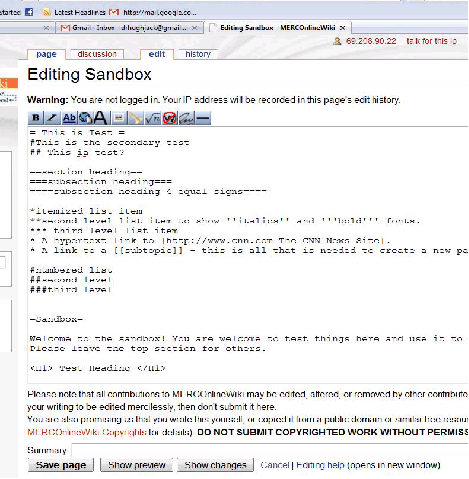
Conducting Group BusinessWhen using a Wiki for group business there are a few basic steps. 1. Create the wiki and set up a front page structure that makes sense to the users. 2. Decide on the Wiki policies and features that will be available to the users. 3. Create a set of user rules to be used when there are conflicts, disagreements, or similar situations. The rules below were used for the Wiki described in this paper. a. The purpose of the wiki is to capture, organize, and disseminate manufacturing knowledge. b. Contributors are expected to be fair and balanced. c. Personal attacks and vandalism will not be tolerated. d. Contributors are expected to be collegial and post with good intentions. e. Posts should avoid commercialism and should cite competitors when appropriate. f. Editors will be empowered to add or remove users. Appeals can be made to the editorial board. 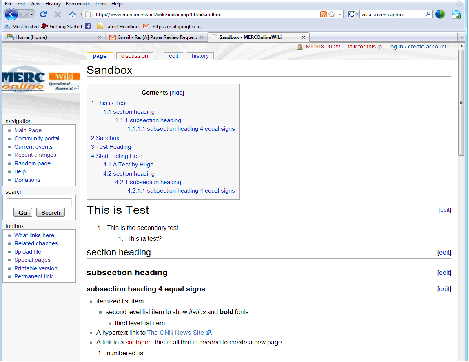
Figure 2: The Result of Editing from Figure 1 The Wiki is currently being used for the SME Manufacturing Education and Research (MER) community working group looking at manufacturing engineering curriculum. The objectives of the group are to, Develop strategies for manufacturing education. Update older documents curriculum documents with the new Curriculum 2015 document. Bring together manufacturing educators and industry. Currently the web site is used for all of the working groups notes, with the exception of private personal information and budgets. Examples of the items on the site are listed below. Agendas for upcoming meetings, and minutes of past meetings. Links to past, current, and future works. The home for the Curriculum 2015 document. Preparation for a 2009 conference. Conference proceedings for two 2008 forums on Manufacturing Education. The Wiki has a number of active contributors, and a much larger group of readers. Overall it is unreasonable to expect many of the visitors to the site to become contributors, but the group is willing to have anybody contribute. One element that is key to the process is to identify one individual to act as the prime motivator for the group. In this role they can be the primary editor and site manager. The regular tasks this person must perform are; Watch the pages and provide encouragement, note people who are slow on contributions. Act as a technical resource: for example edit pages for formatting to help authors. Creating Conference ProceedingsConference proceedings are remarkably well suited to Wikis. One example is a wiki page that acts as the program for a conference 3. The presentations and peripheral resources were then linked to that page. Conference attendees could then edit and add to the pages up to and during the meeting. This creates a much more dynamic system for conferences where all of the participants have the freedom to contribute on a larger scale, not just with presentations. As mentioned before the role of a lead editor can be critical to the success of this approach. The lead editor must create a structure for the conference documents. A good practice for creating Wiki conference pages is to i) create a basic conference document structure that others will use, ii) upload presenters papers and presentations with a standard naming convention, iii) create blank pages for notes and additions, iv) communicate the approach to Wiki editing to the conference organizers and participants, v) monitor the site regularly for quality and content. What Next?Table 1 is presented for the benefit of readers trying to compare various approaches to collaboration. Synchronous events require people to communicate immediately, whereas asynchronous communications do not require an immediate response and can occur when it is convenient. The issues of distributing documents (and other files) is another important function of collaboration. When documents are stored in a central location people must visit or use the central site as a reference for all work. When documents are transmitted then there is a possibility for multiple versions. Open standard systems provide a guarantee of persistence over time and are not subject to the decisions of a company or group. Editing is a substantial issue. In the simplest model there is only one editor. If there are multiple editors then document creation can be shared in a group effort (without passing files). The next level beyond this is concurrent editing where multiple editors can be editing the same document at the same time. The ability to store a history or work changes, deletions, and additions provides a very valuable tool for group work: to know who changed what when, and being able to refer to early editions. Naturally each of the methods has an associated ease of use and cost ranging from relatively low (L) or free, medium (M), or high (H). These are somewhat subject and can vary widely, but in general are as shown in the table. The limited list of tools in Table 1 include a few that are well understood such as phone calls, email, and arranged meetings (assuming travel). The Wiki is listed for reference and has many similarities to a Content Management System (CMS), the primary difference is that a CMS has a much more structured content creation interface: the results look much more professional, but are also more restricted. Web pages are another method well suited to communication, but in many ways are like a bulletin board where results are posted for others to retrieve, placing the control in the hands of the web page owner. Google Docs (and many similar services like Zoho, Thinkfree, etc) provide an attractive platform for shared documents, spreadsheets, presentations, and forms. Most notably multiple users may open and edit the same document at the same time from multiple locations. Web meetings have arrived as a very powerful way to emulate face-to-face meetings. The systems allow desktop/application sharing so that multiple people may present visually using software, along with voice and video. As people become more comfortable with the Wiki approach it will become a much more useful as a medium of choice, along with the CMS. There are still some shortcomings with Wikis that need to be addressed. In particular equations and figures can be added as fixed images, but to edit these after the fact is very difficult. These problems exist in most platforms but will probably be eliminated with the emergence of standards such as MathML (Math Markup Language) and SVG (Scalable Vector Graphics). In many cases the shortcomings of Wikis can be overcoming by combining communication tools. For example the author often uses a ‘web meeting’ (via DimDim or Webex) to share a Wiki while discussing it. One chief editor makes changes as others watch on their computer screens. Participants are then able to make changes during or after the meeting. Bibliography1. Wikipedia, “Comparison of Wiki Software”, http://en.wikipedia.org/wiki/Comparison_of_wiki_software. 2. Wikipedia “List of Wikis”, http://en.wikipedia.org/wiki/List_of_wikis. 3. Jack, H., “Second Manufacturing Education Leadership Forum: Moving Forward“, Society of Manufacturing Engineers, 2008, http://www.merconline.net/wiki/index.php?title=Farmingdale_Forum_Program |