20. IND 807: Geometrical Modeling for Design
Previous courses have dealt with aspects of Computer Aided Manufacturing, Manufacturing Processes, Computer Aided Design. This course will look at advanced CAD Systems, the geometrical models inside, and the implications to other areas of manufacturing.
20.1 Resources
20.1.1 Software
The ideas software package will be used to perform the basic laboratories. (Version 6 will be used by the entire class). Ideas version7 is available, but it cannot be run effectively by the entire class, so Ideas version 6 will be the standard. Other software programs are provided on floppy disk. These are only intended for short term use, and are shareware. What this means is that if you plan to use them in the future, you are encouraged to send a small fee to the developer. (This model of software development and distribution should be encouraged) In addition, other software, will be made available for projects, and one of the assignments.
20.1.2 Computer Resources
As usual the internet is a valuable source of information and software. You are encouraged to search the net for other software packages.
In addition, email will be the preferred method of communication. In general this will require less time, and get faster responses. email addresses, and computer accounts will be discussed in the first class.
20.2 Laboratories
20.2.1 Basic Solid Modeling With Ideas
Objective: To provide an introduction to solids modeling with Ideas, and the Silicon Graphics workstations.
Background Material: The ideas student guide should be read, and relevant exercises done, up to the end of chapter 3. Please do not skip sections.
Evaluation: You are required to produce a solid model of a coffee cup (including handle). After the cup is modeled, a printout of the wireframe, and shaded cup is required. Your cup will have proportions determined by your student number. A simple cup will get not full marks, so be creative.
3rd digit of student # cup height cup width
0 3in 3in
1 4in 3in
2 5in 3in
3 6in 4in
4 3in 4in
5 4in 4in
6 5in 5in
7 6in 5in
8 3in 5in
9 4in 6in
20.2.2 More Solids Modeling With Ideas
Objective: To produce a more complex design incorporating assemblies, swept geometries, features, and splined surfaces.
Background Material: Ideas Student Guide, up to the end of Chapter 7.
Evaluation:
1. A gear is to be modeled. This gear should have a tooth profile similar to that shown below. The number of teeth is listed in the table below. (Hint: profiles for teeth, copy for reproduction).
2. A hook is to be designed, having the inner and outer radii listed in the table below. This hook should have some laminate sections (at least 3), and rivets to hold it together. Three drawings are to be made with the hook at half size, and at double the size. (Hint: Using features may help)
3. Choose a design of your own. Your object should have at least 3 parts (at least 1 skin group). This design should display the major areas of Ideas covered up to the end of section 7. You will receive marks for creativity.
4th digit of stud # # teeth hook inner hook outer
0 10 3in 4in
1 12 3in 5in
2 14 3in 6in
3 16 4in 5in
4 18 4in 6in
5 17 4in 7in
6 15 5in 6in
7 13 5in 7in
8 11 5in 8in
9 9 6in 7in
20.2.3 Solid Modeling for a complete design
Objective: To create an assembly model of a product, which may then be examined for kinematic interference, and then design drafted.
Background Material: To the end of Chapter 10 in the Ideas student manual.
Evaluation: Each student is expected to design a piston assembly (one crude example is given below). The major piston dimensions vary from student to student based on your student number, and any dimensions not given can be approximated. The student will produce a report which has a title page, a VERY SHORT introduction/outline. The report should include shaded images for sales and marketing, drafted drawings for production, a drawing showing that the kinematic linkage of the piston does not cause collision. As usual marks will be assigned for creative, and correct work.
PISTON DIMENSIONS BY STUDENT NUMBER DIGITS
5th digit piston radius second digit crank length
0 3cm 0 10cm
1 4cm 1 11cm
2 5cm 2 12cm
3 6cm 3 13cm
4 3cm 4 14cm
5 4cm 5 15cm
6 5cm 6 16cm
7 6cm 7 17cm
8 7cm 8 18cm
9 8cm 9 19cm
20.2.4 Simple Finite Element Analysis
Objective: To try to do Finite Elements the Easy Way.
Background Material: To the end of Chapter 13 in the Ideas Student guide.
Evaluation: Create meshes for the sections described below, then solve for the given load cases. The section shape is determined by your student number, as are the load cases. You are expected to submit plots of the basic geometry, a deflected geometry, and stress contours. You are also expected to submit a conclusion describing the result of the analysis. You should also select a material which will give this section a factor of safety of approximately 2. You should position the section in the center of the plate. (NOTE: FEM meshing in Ideas does not always work as expected, so be prepared).
PLATE DIMENSIONS BY STUDENT NUMBER DIGITS
6th digit width length Hole Section #
0 5cm 4cm 1
1 5cm 4cm 2
2 5cm 5cm 3
3 6cm 5cm 1
4 6cm 6cm 2
5 6cm 6cm 3
6 7cm 7cm 1
7 7cm 7cm 2
8 7cm 8cm 3
9 8cm 8cm 1
20.2.5 Better FEM
Objective: To try some more advanced FEM techniques, and lay the groundwork for advanced analysis.
Background Material: Up to the end of Chapter 16 in the Ideas Student Guide (NOTE: IF YOU ARE PLANNING TO USE FEM FOR YOUR YOUR FINAL PROJECT, YOU SHOULD WORK TO THE END OF CHAPTER 18 NOW)
Evaluation: Each student will select their own geometry to analyze. (Be careful, if it is too complicated you will have many problems). The loading conditions are also to be selected by the student. Perform the analysis, and produce enough documentation to support any conclusions you may be able to draw about the results of the test. Write a half page report which outlines briefly what you found. You will be evaluated by comparison of your report to those of other students.
20.2.6 Advanced Analysis Techniques
Objective: To use either advanced FEM techniques, or to try a dynamic analysis of a product.
Background Material:
a) (Advanced FEM) Chapters 17 & 18 from the Ideas Student Guide
b) (Dynamics) Chapters 19 & 20 from the Ideas Student Guide
Evaluation (DO ONLY A OR B):
a) (Advanced FEM) The student will select a novel beam cross section of their own choosing. A complete analysis of this beam will be done, and submitted, with appropriate documentation. Then, using the section used in Assignment 6, perform adaptive meshing, and produce printouts of the mesh as it is refined. Examine the mesh, and using your knowledge of FEM, discuss any irregularities in the mesh, and the possible effect.
b) (Dynamics) Create and analyze an antenna from a car. The main shaft should be tapered from bottom to top, and a small ball should be mounted on top. The student may select dimensions, and masses. A complete modal analysis is to be performed.
20.2.7 Simultaneous and Concurrent Engineering
Objective: To make use of the computers to perform team design projects. It should become obvious in the assignment what the advantages, and disadvantages of computer support for these project are. One example of a system like this is an international design company who develops one part in Toronto, and another part in Singapore. email is their communication medium.
Background: Assignments 2 to 5, The SGI Users Guide, and Class Notes
Evaluation: Teams of 5 are to be selected (you must match up with 4 other students), and you will select a team leader. The group will design a simple product with six parts. The parts will be designed, and then analyzed for important design considerations such as stress, kinematics, dynamics, deflection, etc. E-mail will be used for communication between team members via the team leader for all design details, and the team leader will be responsible for keeping this mail as a record of design If you communicate without e-mail, you will be penalized. Files may be swapped between users using ‘FTP’ (See section 4 in notes for intro). A final report is to be submitted which describes the product selected, the team structure, the ideas output, and an e-mail log which shows how the design decisions were made. The only verbal communication allowed is in the planning stages when the product is selected, and the components allocated. A possible structure for this project is 1 team leader/documentation/email specialist, 2 design engineers, 2 analysis engineers for FEM, etc.
20.2.8 Evaluation of Software
Objective: The student will use a design package, as indicated below, unless otherwise arranged with the instructor. The student will learn how to use their assigned package, do a simple design, and prepare a short report describing the software. This report should be of a form useful to a manager making decisions about selection of software packages.
Background: Depends upon source of software
Evaluation: Each student will learn how to use each software package fully. A simple design or analysis problem will be selected by the student, and then used to demonstrate the software. A short report will be written that summarizes the features of each software package, and critically reviews it. Concise reports will be used as indications that the student clearly understands the software, and its relative value to other packages. Overly verbose reports will be given lower marks.
4th digit of student number Package
0
1 Protocad
2 Beam CAD
3
4
5
6
7
8
9
20.3 Projects
20.3.1 Description
Objective: To expand the students understanding of various aspect of CAD/CAM which they find interesting, or of potential career value.
Evaluation: The student is welcome to suggest a project in written form, or choose from the list below. The projects will be marked in terms of completeness, usefulness, conciseness, etc. The student is expected to submit a report, and an informal 4 minute presentation.
a) Design a bicycle in teams of up to 6. The final design should include production drawings, stress and, kinematic analysis. Previously done bicycle designs may be used if available, as long as the analysis results in design improvement).
b) Write a software package for the design, or analysis of a reasonably simple engineering problem. A graphical interface is expected.
c) Select a project of your own which is approved by the course instructor. This project may be BASED on the ES400 work, but if so it must be a large addition (if not sure, submit a proposal).
d) Use ray tracing to produce some graphics images of high quality, and of use in sales, or marketing. This should be a high quality drawing, using textures, many objects, etc.
e) Prepare an entry for the Ideas competition. This entry will be judged as to how well it satisfies the contest conditions.
f) Select a part from the Sunstang (with approval of Mr. Jack). The part will be modelled, analyzed (FEM, and dynamics if required), and improvements suggested, remodelled, and tested.
?) Pick an interesting project and submit a proposal.
Note: The proposal should only be at most half a page, there are no marks for it, but it protects you if something goes wrong.
20.3.2 Project Ideas
Group 1: Greg Squires Raytracing and Animation
Ed Hoskins
Marie Malyj
Allan Zander
Tara Hillebrandt
Group 2: Neil Babcock NC Machining with SmartCAM
Group 3: James Barr A graphical computer program for flow analysis on PC’s
Group 4: Joseph Lem Ideas: Optimization of Uni-member Bicycle frame with FEM
Jeff Bax
Shawn Bremner
Group 5: Charlie Chan Ideas: Design and analysis of step exercise machine
Arthur Leung
Bob Lee
Group 6: Ray Smith Design and analysis of oil well pump
Chris Vanderploeg
Dave Jenkins
Scott Everest
Henry Lanting
Ray Smith
Group 7: Sebastian Van Nooten Design and analysis of folding bike frame
Charles Halasz
Tim Fielding
Jeff Burney
Group 8: Viliam Glazduri Design of Sunstang
Matt Butson
Kyle Frew
Dave Tomsic
Ben Berkmortel
Ed Gebal
Group 9: Bill Gindner Composites (?)
20.4 Problems
Problem 20.1 List at least five basic methods of geometric modeling, and provide a simple example of each.
Problem 20.2 With reference to the Ideas package used in the laboratory, discuss some computer graphics rendering and display methods, and when they should be used.
Problem 20.3 Describe how you would model laptop using solid modeling techniques. Hint: forget dimensions, sketches may help.
Problem 20.4 Short answer problems
a) List at least 10 Input, and output devices used for CAD systems
b) Suggest two approaches to find the mass properties of the irregular shape below and list some mass properties that could be calculated.
c) Give two examples of problems which may result from numerical accuracy in a CAD system. A drawing may help your explanation
d) Give an example of dithering which you have seen, and describe why it was used.
e) What are some of the important features of UNIX and the SGIs
f) Define CAD, CAM, and CIM, then describe what they mean to each other.
g) List the advantages of a CAD system
h) Show in a diagram how computers may be used to enhance the traditional design methods.
i) Describe the roles elemental, surface, and CSG design techniques play in a CAD system like Ideas
j) Give an example of a surface using a spline (a.k.a. skins), and describe how to fit a method of fitting a spline to the surface.
Problem 20.5 You are working for a company that designs CAD/CAM software for specialized tasks. A customer has approached the company about developing a new CAD system for shoe design. Your manager has asked you to develop a short document which outlines the proposed CAD package. With great enthusiasm you accept the job, and decide to produce a document with the following layout.
Section Title Page
1 Executive summary 1
2 Computer Hardware requirements 1
3 Summary of internal geometric model 2
4 Summary of design input 2
5 Summary of display methods 4
6 Suggested analysis techniques 4
8 New corporate communications 5
9 Implementation schedules 6
You should keep in mind that your boss dislikes verbose reports which don’t get to the point quickly. Therefore point form lists, and figures will make your boss happier. Your boss also dislikes reports that are longer than 7 pages. In fact your boss refuses to read past the 7th page.
Problem 20.6 Draw an IDEF0 diagram which outlines the processes used by a team designing a product, such as a bicycle. The basic level 0 diagram is given below.
Problem 20.7 If we are designing an aircraft landing gear we would have to perform some Computer Aided Engineering tasks. Briefly describe the tasks you would have to perform to model, and evaluate the model. For each phase describe why the tests would be done, and how the test results would be used to improve/correct the design.
Problem 20.8 The Design below represents a hypothetical mechanism for a retractable landing gear on an airplane. We can assume that the wheel retraction slider is fixed in position. Some device to be chosen later (probably a hydraulic cylinder) will be used to push the Wheel Locking Member along the Wheel Retraction Slider. Obviously this will raise and lower the wheel. The wheel support member is pinned on either end, as is the Wheel Locking Member.
Problem 20.9 These short answer questions are testing general knowledge of CAD/CAM.
a) Describe how a shape can be analyzed for Mass Properties using a 2D case for discussion. Describe an alternate method.
b) Assuming you are designing a new hull for a nuclear sub (not the construction of it), describe at least five factors you would want to examine with CAE.
c) What is the fundamental concept behind Concurrent Engineering? List at least three reasons why Concurrent Engineering is gaining popularity. Describe at least two advantages computers provide for Concurrent Engineering.
d) Describe what trimming is and how it differs from at least one other similar method.
e) Although dithering is sometimes necessary, it is not always desired. Why?
f) When would it be useful to use IDEF0 models? What steps would normally be followed when using the IDEF0 methodology? What are some problems that IDEF0 diagrams can reveal?
g) Why are the uses of MRP and Capacity Planning different? What class of scheduling problems do MRP and Capacity Planning not consider?
Problem 20.10 Describe what the output from the following C program will be.
Problem 20.11 What does the IGES file below show? Note: the columns are not exactly placed.
Problem 20.12 These short answer questions involve application of concepts to practical problems.
a) List some benefits the network (in the computer lab) provides that are not available on stand alone computers.
b) Describe the components and operation of an Automated Manufacturing Workcell you have seen.
c) We often discuss when CAD systems should be used. When should they not be used? Give an example.
d) Identify one stage of product development that CAD is not commonly used for, and describe why it is not.
e) Describe one application for which a CAD package like CADKEY would be a better choice than a package like IDEAS. Justify your choice.
f) I was about to produce the part below with stereolithography, but when my boss double checked it he said there was a serious problem that would result in failure. What is the problem? Suggest ways to solve it.
Problem 20.13 You are just about to design a new part, but first you want to look for a similar part on your companies GT system (It uses an OPITZ code). a) Develop the form code for the part below. b) If we find a close match, what other types of useful information could the GT system provide?
Problem 20.14 The workcell below has been designed to put parts on a pallet, and then a robot will assemble them. Suggest how a PLC would be connected, and programmed. If you need other sensors, or other devices state what they are, and how they would be used. (Assume that all the feeders just need a single electrical input to issue one part correctly). The pallets are issued automatically, and the feed rate is set manually.
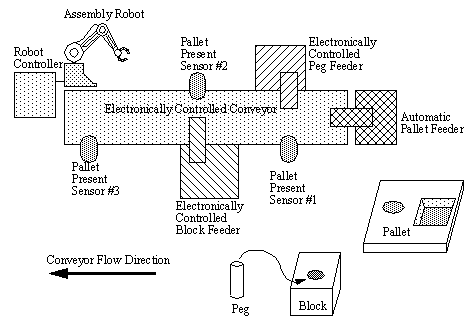
Problem 20.15 You are the designer at a tent making company that has 100 employees. The basic components of the tents are the frame, and the canvas covering. Some of the larger tents can be hundreds of feet long. As a result there are a number of design problems. When the canvas is hung on the frame, it does not maintain the initial shape of the material, for example drooping under the effects of gravity is one problem. You have just completed an interesting course on CAD and CAE, and you have decided to contact a software company to ask them to write a software package for you. Before meeting the software analyst from the company you must sit down and decide what you want the software to do. For example, rendering and some various forms of FEM would be required. Be more specific than this, and consider other options. Discussion should refer to tents when appropriate. a) List possible computer graphics outputs of the stored design. b) List possible input methods. c) List and justify some CAE options.
Problem 20.16 Describe how the part pictured below would be represented in five different geometric model types (eg. CSG, Surface).
Problem 20.17 Describe which modeling methods are suited to the parts below (how and why).
Problem 20.18 Suggest a method for constructing a kitchen chair using any or all of the Solid Modeling techniques (eg. create cylinder, cut part with cylinder)
Problem 20.19 Data structures form the backbone of every computer program. A data structure is basically a set of well thought out variables and arrays. These structures are designed to hold information, and allow easy use. An example would be a data structure for holding information about the location of office furniture. The figure below shows a list of offices, these each point to a ‘linked-list’ of furniture. The Furniture List stores a list all the furniture, and the use of the ‘next’ field allows many different sub-lists to exist in the larger list.
Problem 20.20 Your problem involves suggesting a data structure which can store information about a few parts each made with spheres stuck together, like a Mickey Mouse head. The structure should allow for the obvious, as well as color. (Hint: The structure you use may be similar to the one above, but the data fields will definitely have to be customized for your structures)
Problem 20.21 a) Given the following problem, and the stiffness matrices for the elements, set up the global stiffness matrix.
b) Assuming that the beams have a cross sectional area of 2cm2, and a Modulus of Elasticity of 50MPa, find the new position for joint 4. (15%)
20.5 References
20.4 Ayres, R. U., W. Haywood, M.E.Merchant, J.Ranta, and H.-J.Warnecke, editors of Computer Integrated Manufacturing, Volumes 2 & 3, Chapman & Hall, 1990.
20.5 Bedworth, David, D.,Henderson, M. R., and Wolfe, P. M., Computer-Integrated Design and Manufacturing, McGraw-Hill Inc., 1991.
20.6 Black, Uyless, Physical Level Interfaces and Protocols, IEEE Computer Society Press, 1988.
20.7 Bollinger, John, G. and , Neil A. Duffie, Computer Control of Machines and Processes, Addison Wesley, 1988.
20.8 Carter, Donald, E., Baker, B. S., CE Concurrent Engineering; The Product Development Environment for the 1990s, Addison-Wesley Inc., 1992.
20.9 Drozda, Thomas J., editor of Flexible Manufacturing Systems, Society of Manufacturing Engineers, 1988.
20.10 Dym, Clive, L., and Levitt, R.E., Knowledge-Based Systems in Engineering, McGraw Hill Inc., 1991.
20.11 Foston, Arthur L. and Carolena L. Smith, Tony Au, Fundamentals of Computer-Integrated Manufacturing, Prentice Hall, 1991.
20.12 Groover, Mikell, P., Automation Production Systems, and Computer-Aided Manufacturing, Prentice-Hall, 1980.
20.13 Groover, M.P., Zimmers, E.W., CAD/CAM; Computer-Aided Design and Manufacturing, Prentice Hall Inc., 1984.
20.14 Harrington, Steve, Computer Graphics; A Programming Approach, McGraw Hill Publishers, 1983.
20.15 Hoffmann, Christoph M. , Geometric & Solid Modeling, Morgan Kaufmann Publishers Ltd., 1989.
20.16 Holt, D.R., Integrated Manufacturing Engineering Systems, McGraw-Hill Inc., 1992.
20.17 Jha, Nand, K., editor of Handbook of Flexible Manufacturing Systems, Academic Press, 1991.
20.18 Jones, Albert, Edward Barkmeyer, “Toward a Global Architecture for Computer Integrated Manufacturing”, Proceedings of CIMCON ‘90, pp. 1-20.
20.19 Jones, Peter, F., CAD/CAM: Features, Applications and Management, MacMillan Press Ltd., 1992.
20.20 Joshi, S., and , R. Wysk, “A Scaleable Architecture for CIM Shop Floor Control”, Proceedings of CIMCON ‘90, pp. 21-34.
20.21 Kaminski, Michael A. Jr., “Protocols for communicating in the factory”, IEEE Spectrum, April, 1986, pp.56-62.
20.22 Kochan, Anna, and Cowan, D., Implementing CIM: Computer Integrated Manufacturing, IFS Ltd. & Springer-Verlag, 1986.
20.23 Lawry, Mark, H., I-DEAS Student Guide, Structural Dynamics Research Corporation, 1991.
20.24 Lee, Douglas, Private correspondence, 1992.
20.25 Miller, Richard K. , Terri C. Walker, FMS/CIM Systems Integration Handbook, The Fairmont Press, Prentice Hall, 1990.
20.26 Mitchell, F. H., Jr., CIM Systems: An Introduction to Computer Integrated Manufacturing, Prentice-Hall, 1991.
20.27 Preston, E.J., Crawford, G.W., Coticchia, M.E., CAD/CAM Systems; Justification, Implementation, Productivity Measurement, Marcel Dekker Inc., 1984.
20.28 Ralston, Anthony, and Reilly, E.D., Encyclopedia of Computer Science, third edition, IEEE Press, 1993.
20.29 Shorter, D. N., “Progress Towards Standards for CIM Architectural Frameworks”, Proceedings of CIMCON ‘90, pp. 216-231.
20.30 Smith, B, and J. Wellington, “Initial Graphics Exchange Specification (IGES) Version 3.0 (SP-686)”, The Society of Automotive Engineers, Warrendale, Pennsylvania, USA, April 1986.
20.31 Spur, H. C. G., Kai Mertins, Wolfram Sussenguth, “Integrated Information Modeling for CIM”, Proceedings of CIMCON ‘90, pp. 373-389.
20.32 Thacker, Robert, M., A New CIM Model; A blueprint for the computer-integrated manufacturing enterprise, Society of Manufacturing Engineers, 1989.
20.33 Tong, Christopher, and Sriram D., Artificial Intelligence in Engineering Design, Volume 3, Academic Press Inc., 1992.
20.34 Van Haren, Clyde R. , Theodore J. Williams, “A Reference Model for Computer Integrated Manufacturing from the View Point of Industrial Automation”, Proceedings of CIMCON ‘90, pp. 42-62.
20.35 Walley, Brian. H., How to Turn Round a Manufacturing Company, Ellis Horwood Ltd, England, 1992.
20.36 Zeid, I., CAD/CAM Theory and Practice, McGraw-Hill Inc., 1991.