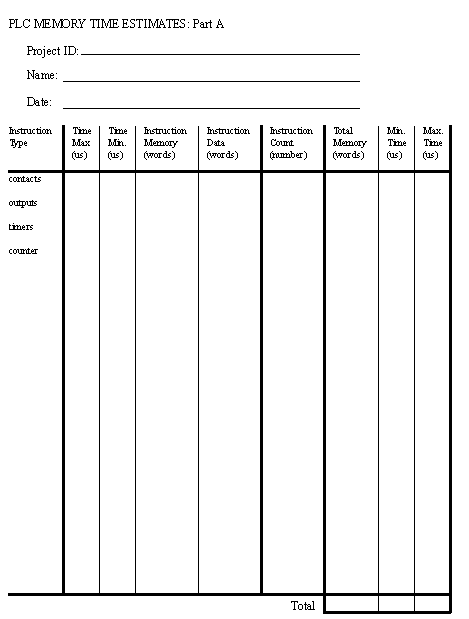
• Before a machine can be built, suitable components must be specified and ordered.
• Criteria for evaluation can be listed
Memory: Often 1K and up. Need is dictated by size of ladder logic program. A ladder element will take only a few bytes, and will be specified in manufacturers documentation.
# of I/O modules: When doing some exotic applications, a large number of special add-on cards may be required.
Scan Time: The time to execute ladder logic elements. Big programs or faster processes will require shorter scan times. And, the shorter the scan time, the higher the cost. Typical values for this are 1 microsecond per simple ladder instruction
Communications: Serial and networked connections allow the PLC to be programmed and talk to other PLCs. The needs are determined by the application.
Software: Availability of programming software and other tools determines the programming and debugging ease.
• To select a PLC the basic steps are,
1. Understand the process to be controlled (Note: This is done using the design sheets used in the labs.)
list the number and types of inputs and outputs.
determine how the process is to be controlled.
determine special needs such as distance between parts of the process.
2. If not already specified, a single vendor should be selected. Factors that might be considered are, (Note: Vendor research may be needed here.)
support while developing programs
the range of products available
shipping times for emergency replacements
the track record for the company
business practices (billing, upgrades/obsolete products, etc.)
3. Plan the ladder logic for the controls. (Note: Use the standard design sheets.)
4. Count the program instructions and enter the values into the sheets below. Use the instruction times and memory requirements for each instruction to determine if the PLC has sufficient memory, and if the response time will be adequate for the process.
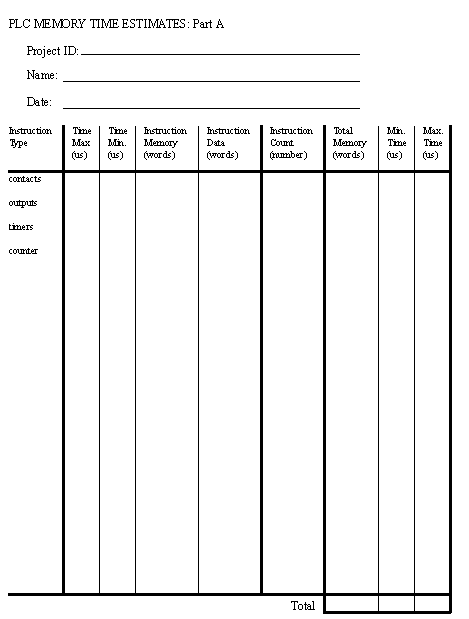
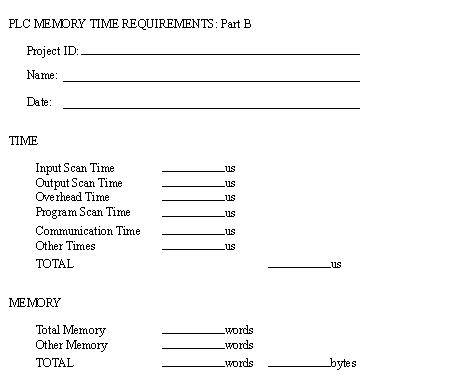
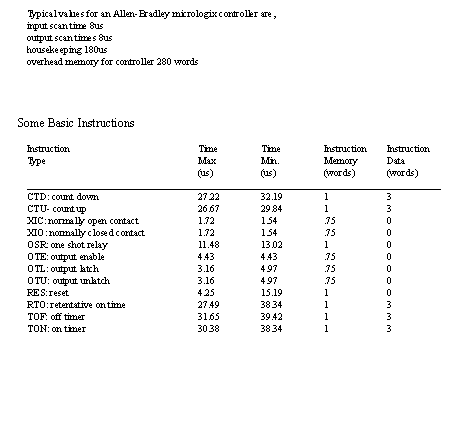
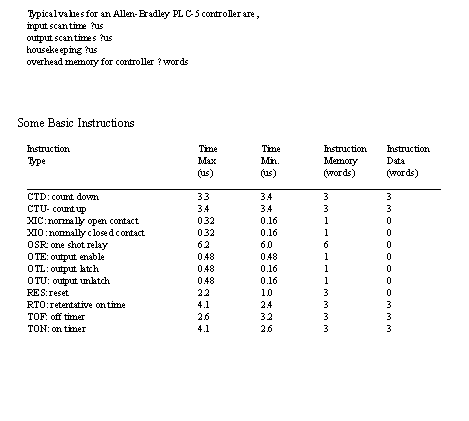
5. Look for special program needs and check the PLC model. (e.g. PID)
6. Estimate the cost for suitable hardware, programming software, cables, manuals, training, etc., or ask for a quote from a vendor.
each card will have 1 to 16 counters generally.
the counter can be set to zero, or up/down, or gating can occur with an external input.
• High Speed Counter: When pulses are too fast to be counted during normal PLC ladder scans, a special counter can be used that will keep track of the pulses.
• Position controller: A card that will drive a motor (servo motor or stepper motor), and use feedback of the motor position to increase accuracy (feedback is optional with stepper motors).
• Voice Recognition/Speech: In some cases verbal I/O can be useful. Speech recognition methods are still very limited, the user must control their speech, and background noise causes problems.
• Thermocouple: Thermocouples can be used to measure temperature, but these low voltage devices require sensitive electronics to get accurate temperature readings.
• Analog Input/Output: These cards measure voltages in various ranges, and allow monitoring of continuous processes. These cards can also output analog voltages to help control external processes, etc.
There are 2 types of PID modules. In the first the CPU does the calculation, in the second, a second controller card does the calculation.
- when the CPU does the calculation the PID loop is slower.
- when a specialized card controls the PID loop, it is faster, but it costs less.
Typical applications: positioning workpieces.
• Programmers: There are a few basic types of programmers in use. These tend to fall into 3 categories,
1. Hand held units (or integrated): Allow programming of PLC using a calculator type interface. Often done using mnemonics.
2. Specialized programming units: Effectively a portable computer that allows graphical editing of the ladder logic, and fast uploading/downloading/monitoring of the PLC.
3. PLC Software for Personal Computers: Similar to the specialized programming units, but the software runs on a multi-use, user supplied computer. This approach is typically preferred over 2.
• Man Machine Interface: A-B/Siemens/Omron/Modicon/etc offer human interface systems. The user can use,
• PLC CPU’s: A wide variety of CPU’s are available, and can often be used interchangeably in the rack systems. the basic formula is price/performance. The table below compares a few CPU units in various criteria.
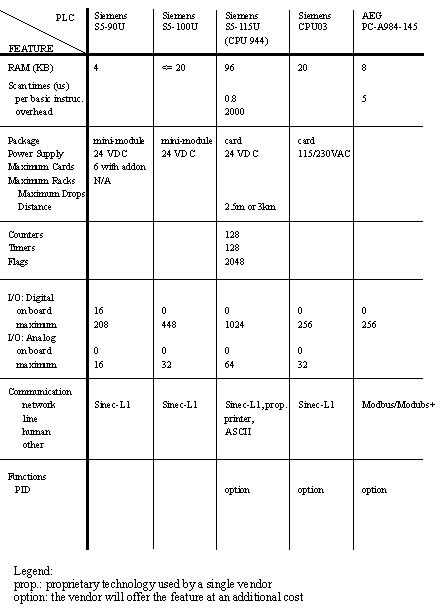
• Specialty cards for IBM PC interface.
Siemens/Allen-Bradley/ etc have cards that fit into IBM buses, and will communicate with PLC’s.
• IBM PC computer cards: An IBM compatible computer card that plugs into a PLC bus, and allows use of common software
Plug in and all they do is watch for trouble.
• Short distance RF transmitters,
e.g., Omron V600/V620 ID system
a basic method for transmission of a text based message
transceivers receive and transmit changes.
ID Tags: Special “tags” can be attached to products, and as they pass within range of pickup sensors, they transmit an ID number, or a packet of data. This data can then be used, updated, and rewritten to the tags by the PLC
• Ethernet/modem cards for communication with remote computers. This is now an option on many CPUs
• Thumb Wheel Module: this allows numbers to be dialed in on wheels with digits from 0 to 9. The values are read as BCD.
• BCD input/output module: allows numbers to be output/input in BCD.
• TTL input/outputs: when dealing with lower TTL voltages (0-5Vdc) most input cards will not recognize these. These cards allow switching of these voltages.
• Encoder counter module: this module will take inputs from an encoder and track position. This allows encoder changes that are much faster than the PLC.
• BASIC module: allows the user to write programs in the BASIC programming language.
• ASCII module: adds an serial port for communicating with standard serial ports RS-232/422.
• Stepper motor: Allows control of a stepper motor from a PLC rack.
• Servo control module: has an encoder and amplifier pair built in to the card.
• Communications: this allows communications or networks protocols in addition to what is available on the PLC. This includes DH+, etc.
• Ladder Logic is obvious, other standards are emerging, or are less common.
Problem 32.2 TRUE or FALSE -- 1K is larger when speaking about memory than when speaking to communication speeds.