1. CAD FILE FORMATS• Every CAD package stores information internally in a format that it best suited for that package. When the user is done this information is written to files on the hard drive. • These proprietary formats can only be read by the specific program (and version of software), and are virtually useless to other programs. • For most modern engineering applications it is necessary to be able to transfer CAD models between dissimilar computer programs. • Standard file formats are the best method for storing and transferring CAD geometries (and other information) between dissimilar programs. • Files are mainly stored on disks as ASCII, or binary with a structure that has been agreed upon by organizations that represent various interest groups in the CAD/CAM sectors. • When standard formats are used data should be easily transported between systems. Although beware, some vendors do not conform fully to these standards. • The basic structure of programs using standard files is shown below 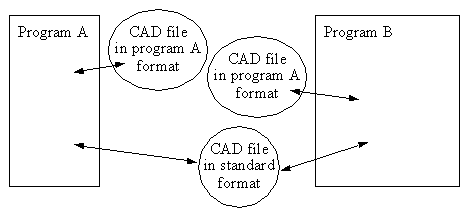
• An example of data transfer is a prototype part drawn using CADKEY and then transferred to SmartCAM (via CADL) so that it can generate the NC code to manufacture the part. Finally it is transferred to the milling machine using ‘G-Code’. 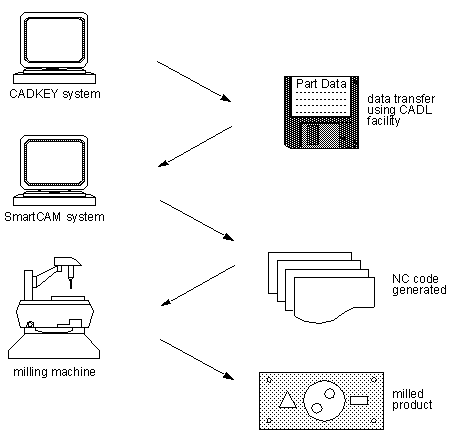
• Reasons to use non-standard files are listed below. Note: some software offers standards that are non-compliant - these should be treated as non-standard files. - Standard files are compromises, therefore they may limit the ability of certain software - Standards do not always exist, and may lag behind their need. - Prevent your customers from using other CAD, etc software (e.g., Microsoft and IBM have made an art of this process) - Universally readable allowing easy data transfer - Generally more dependable that proprietary formats (better thought out) 1.1 GRAPHICS FORMATS1.2 CAD FORMATS1.3 PDES/STEP1.4 PRACTICE PROBLEMS |